Overview
Everyone loves a good to-do app, right? We'd like to think so. Why else would there be so many of them? With the number of to-do applications on the market, being saddled with creating a brand new one seemed like a familiar yet daunting task all at the same time. The team was instructed to bring the application to life from inception, making sure it was equipped with core features that defined it's niche such as adding, editing, deleting, and setting reminders for tasks.
After much consideration, our to-do app, mind pal, was born.
We set the goal of creating an app that was as seamless as it was engaging. Thus, designing its user interface meant mapping a layout that was simple and easy to navigate for our users. The team began this process on June 13, 2022 and our project was ready for submission on June 19, 2022.
The Task
Design a to-do app that allows users to add tasks, edit tasks, delete tasks, update tasks (as completed), and set a reminder for each task. It should have a web and mobile version. Additional features have bonus points.
Disclaimer: Our team was assigned a mobile version of the application. Therefore, a web version will not be included in this article.
The Process
Defining the Problem
The to-do application is a well saturated market. With the Google Play Store alone giving so many applications to choose from, what would make people still decide to use ours?
Solution Plan
We decided to narrow down the project's success to meeting four central targets:
- Generating ideas for a user-centered brand.
- Creating a user interface that was interactive and easy to use.
- Equipping the app with the core features such as: adding tasks, editing tasks, updating tasks, and setting reminders for tasks.
- Developing two bonus features: shared tasks, and a virtual bucket list.
Ideation
Unlike our first rodeo, this time around, we were not told to come up with solutions to already existent problems in a product. We were mandated to build our own from scratch. This meant we needed to come up with ideas, and a lot of them. What would be the tone of the brand? What would be its name? How would we develop yet another to-do application, but still manage to give it a presence of its own?
Branding
This week, we put on our thinking hats and became brand as well as product designers. We were well aware that we needed to create a product that resonated with people and for that, we needed compelling branding. Meetings were held to entertain suggestions and define our scope. We needed to know our competitors and what gave them an edge in the market. With how fast paced our workspace was, though, we knew we had to work with two objectives in mind: simplicity and effectiveness.
Long story short, we agreed on the brand name mind pal. As it suggests, the app was supposed to serve as a friend to the minds of our users. Unsurprisingly, due to how busy people can get, they tend to turn forgetful. That, in turn, eases in the possibility of growing overwhelmed when it feels like there are so many responsibilities to handle at once.
The focus of mind pal was to serve as a safe space for users to plan, track their progress, and accomplish their goals.

User Persona
Per usual, we created a user persona to serve as a guide through our design process.
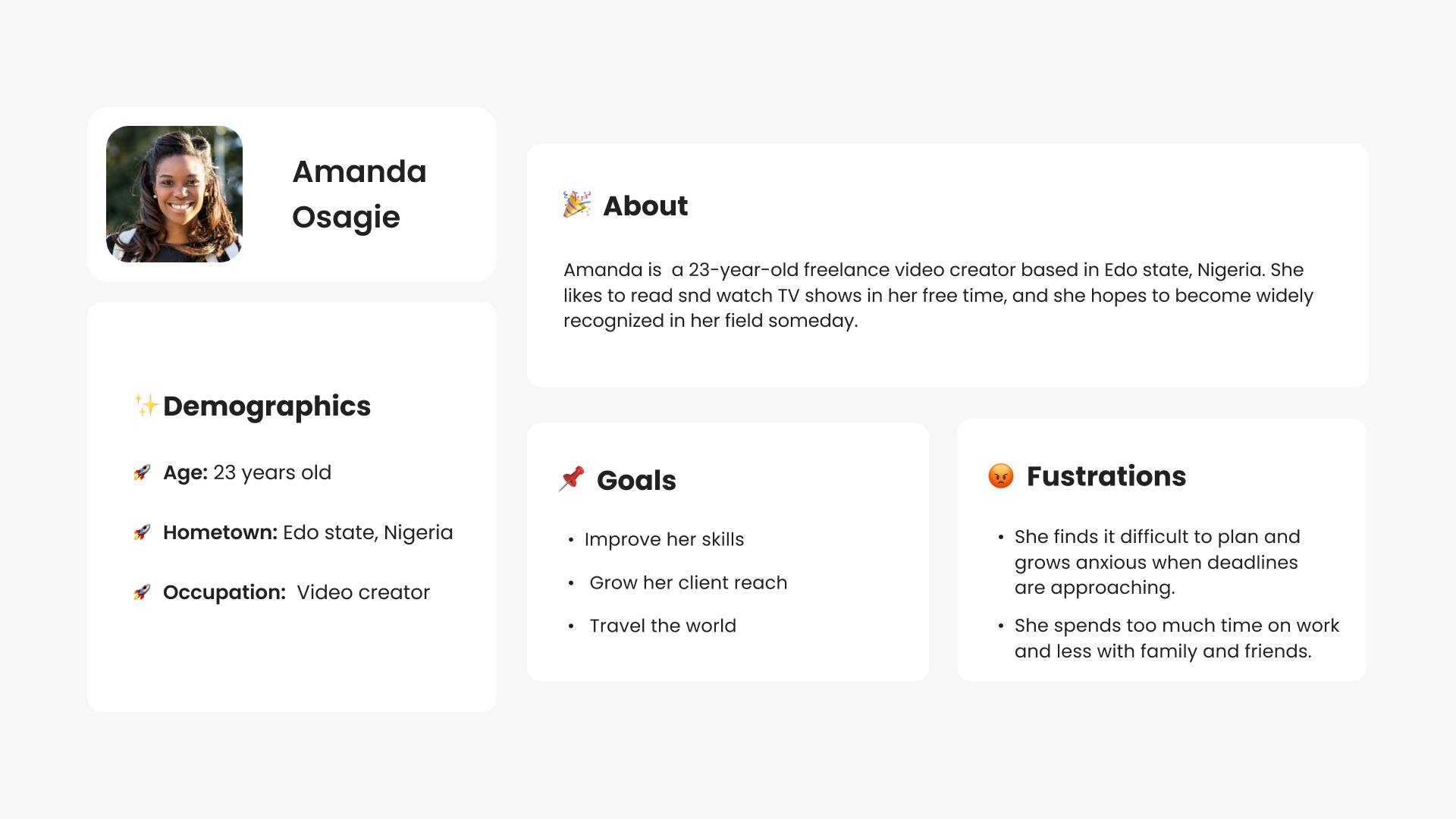
Design
At this stage, we had empathized with our users and refined our ideas. It was time to get to work.
- Low Fidelity Wireframes
We began by creating low fidelity wireframes to lay a foundation for our finished screens.
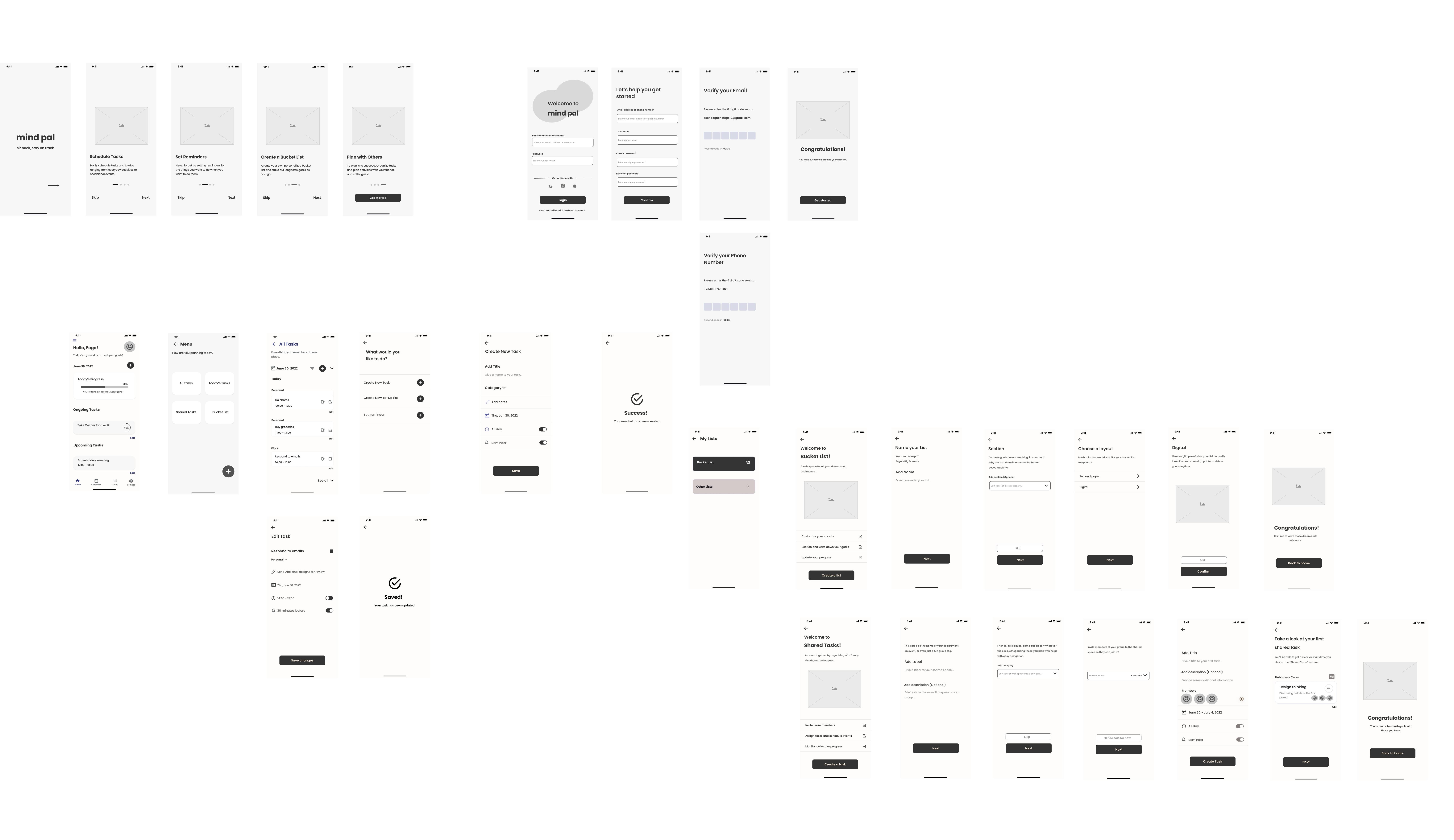
figma.com/file/1JbqtJ2vpyYZbhH30hfc06/Produ..
- High Fidelity Wireframes
Soon enough, our high fidelity wireframes came to life.
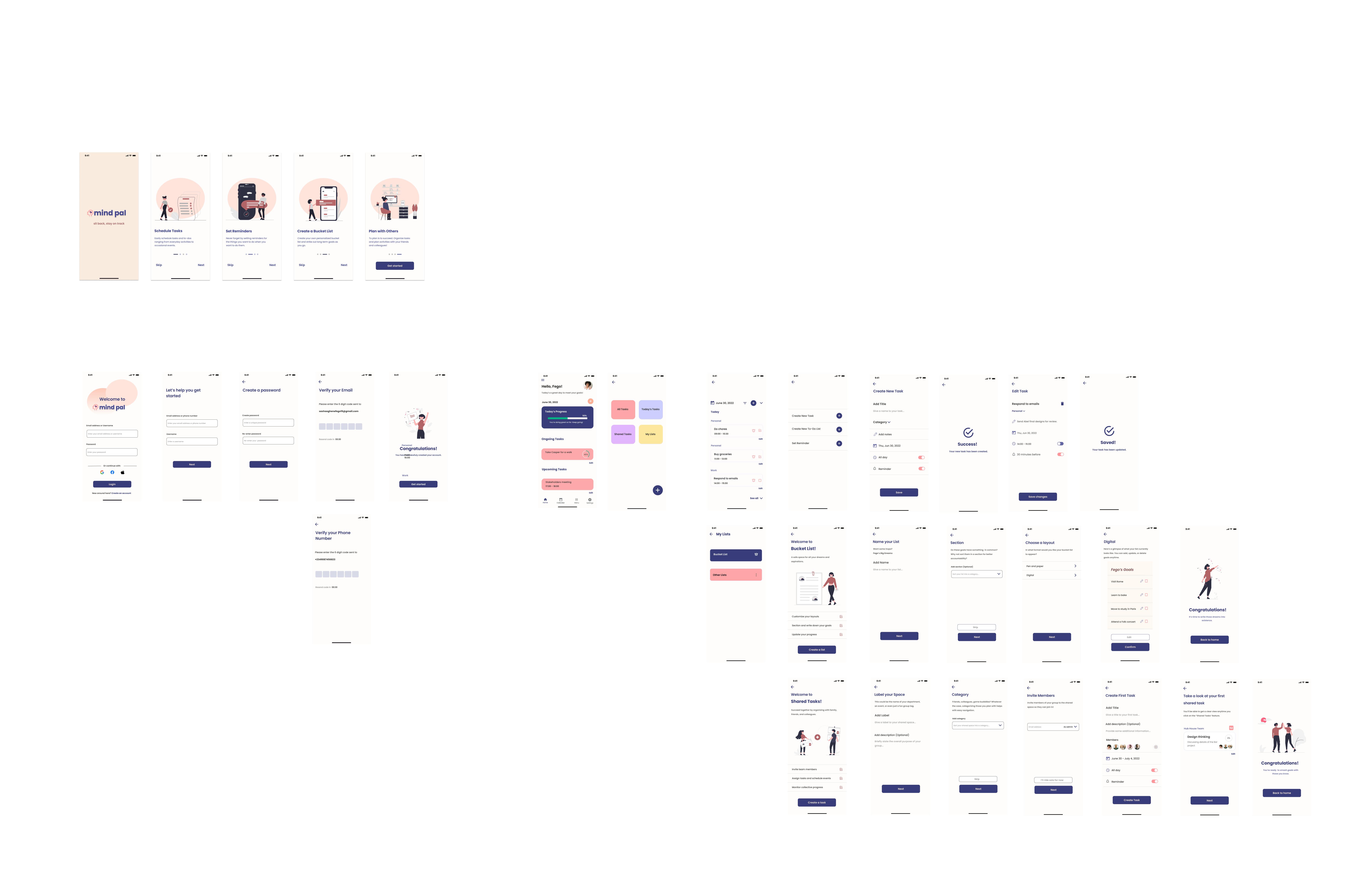
figma.com/file/1JbqtJ2vpyYZbhH30hfc06/Produ..
A Closer Look at Mind Pal
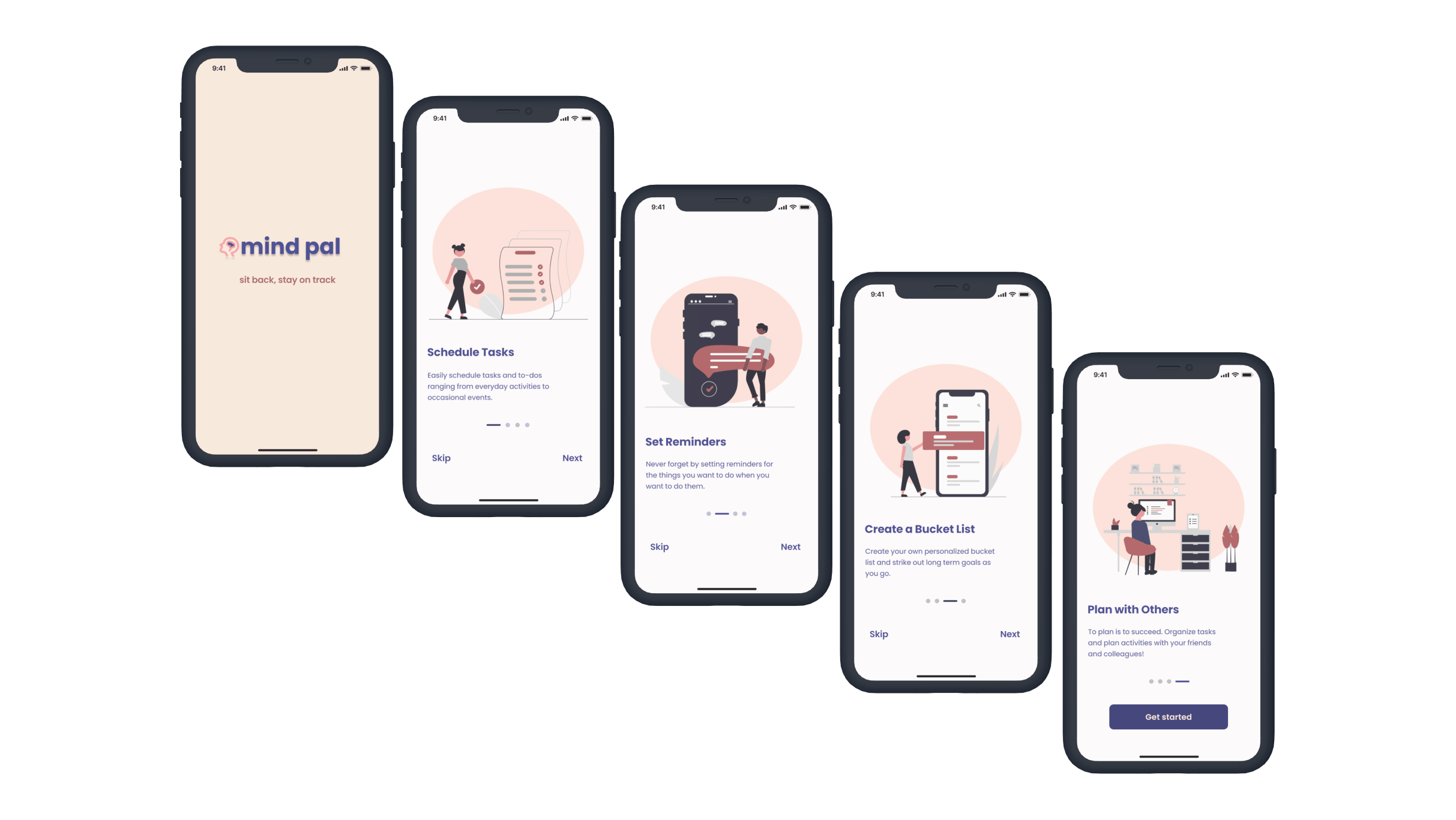 Now that we've shown you how we got to our destination, let's give you a brief tour of our app.
Now that we've shown you how we got to our destination, let's give you a brief tour of our app.
Onboarding
We designed an onboarding flow to give users an insight into just what mind pal had to offer them. We included our four key features:
- Scheduling tasks.
- Setting reminders.
- Creating a bucket list.
- Planning with others.

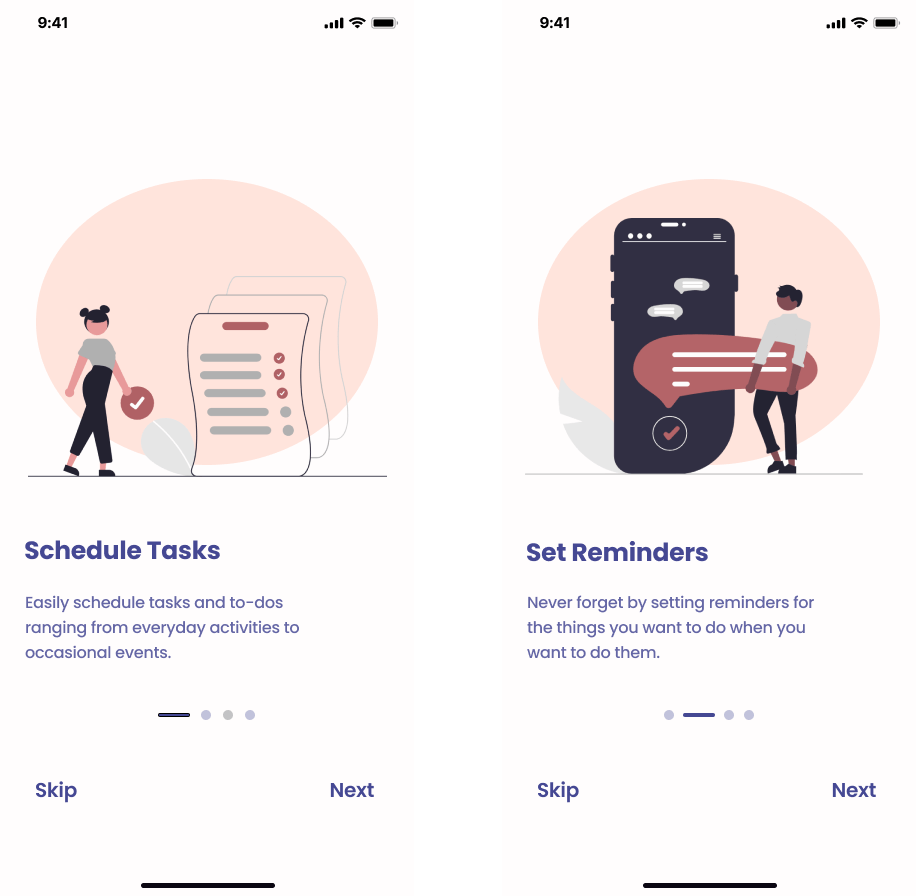
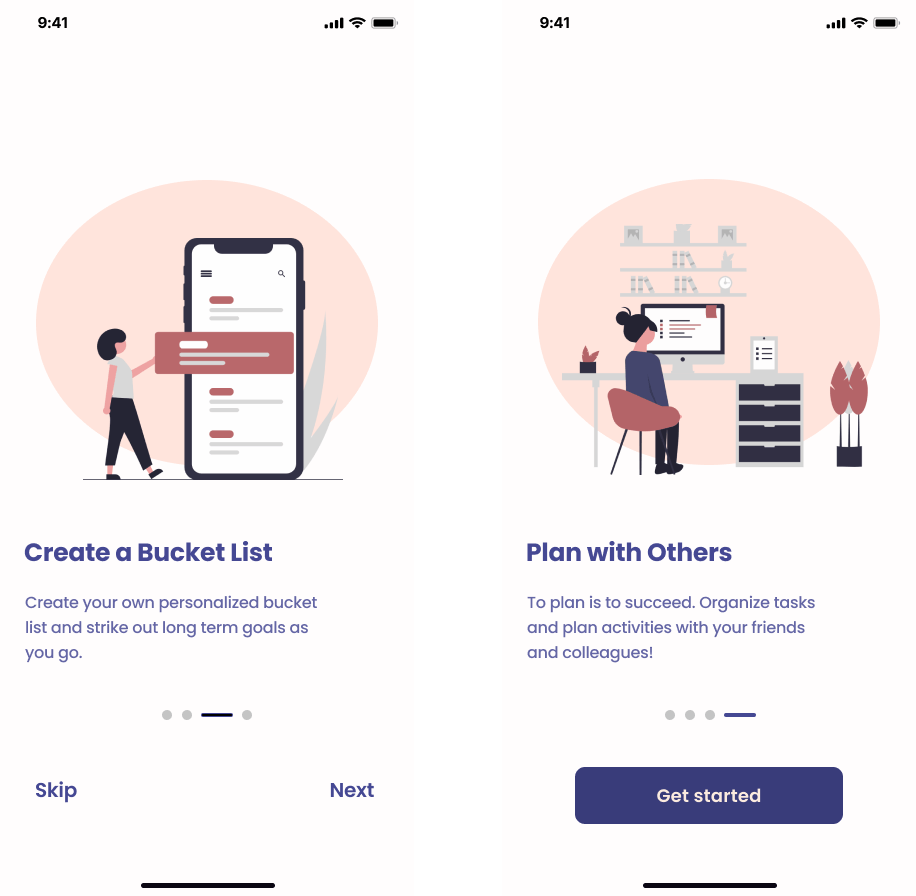
Login and Sign Up
We created an easy step-by-step process for our users to either login to our app if they already had an account or to create a brand new account if they were new.
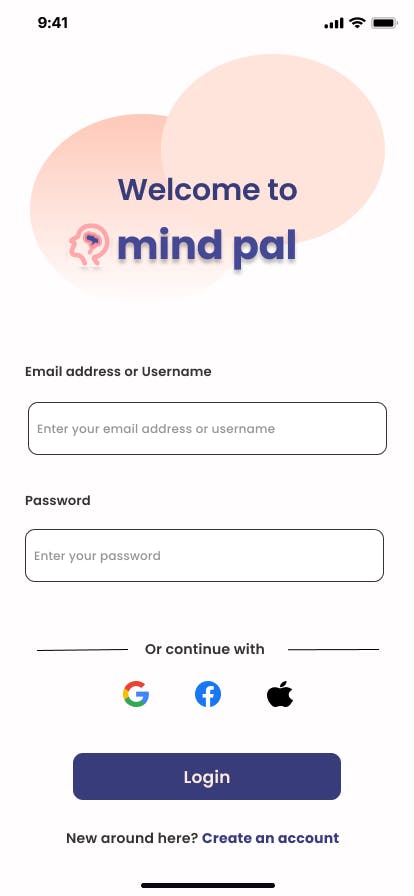

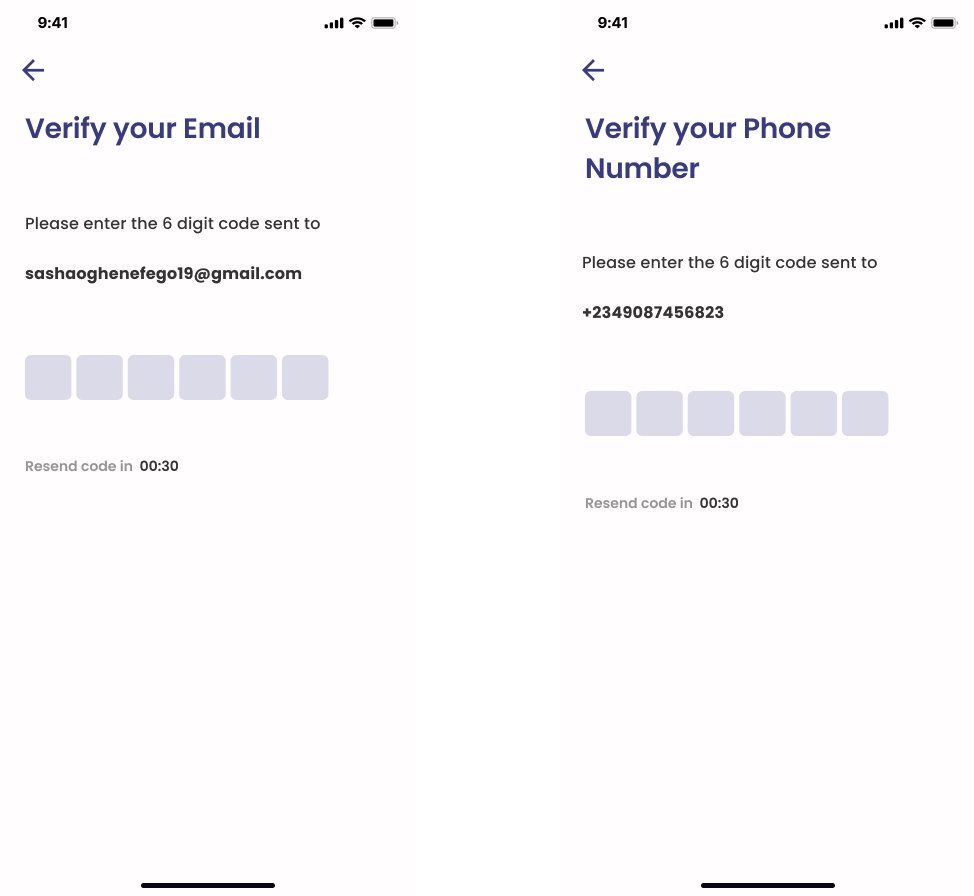
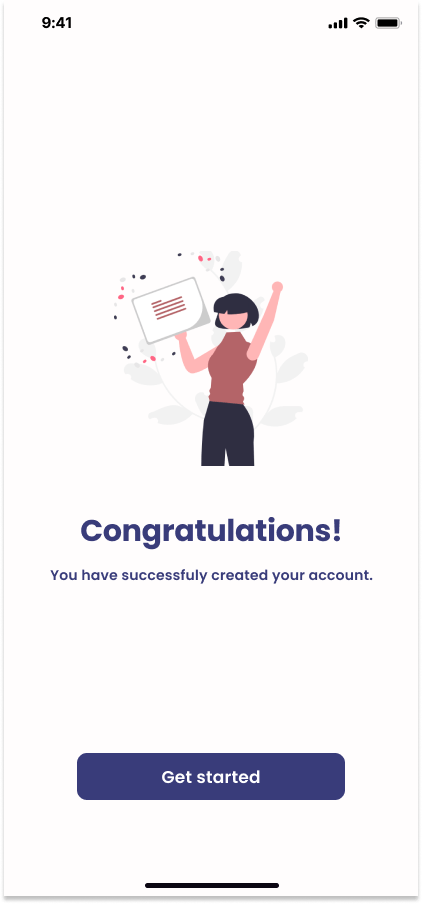
Home and Menu Screens
- Home Screen
We tried to make our home screen convey a sense of warmth by first adding a friendly greeting. A daily progress bar was also incorporated to help users see how far along they were in completing their tasks for the day. More so, we let them see their ongoing tasks right away, as well as upcoming ones. A plus button was added at the top of the progress bar to enable users create a task as soon as possible if they needed to.
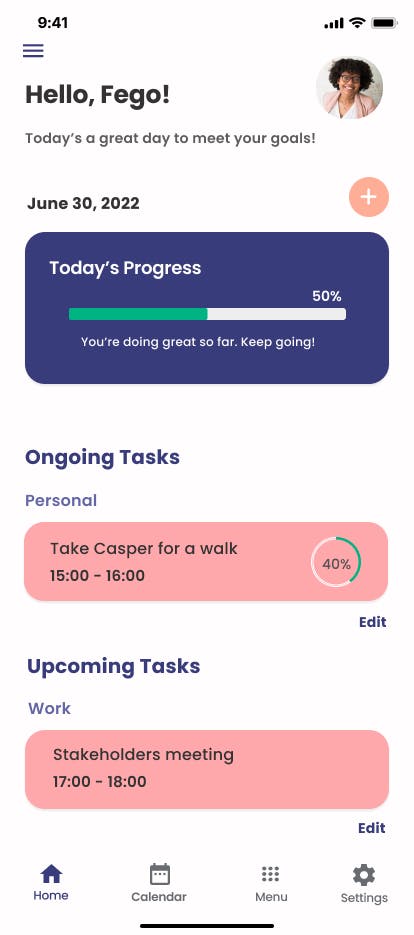
- Menu Screen
Our menu screen gave the users an overview of all the interesting features as well as all the different ways they could plan and view their schedules.
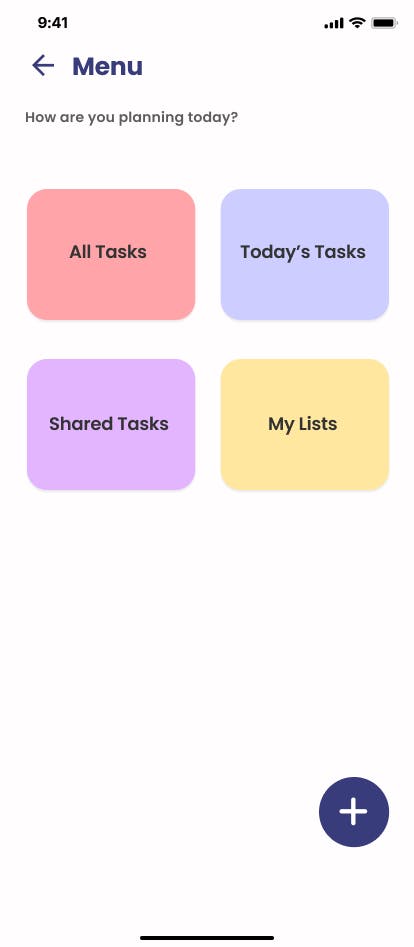
Creating, Editing, and Deleting Tasks
We made the process of creating and editing tasks pretty simple as you can see.
- Creating tasks
To begin with, a plus button repeated itself, sort of as a CTA motif. Wherever the users found themselves, be it at the home screen or the menu, the opportunity to add a task would remain at their disposal.
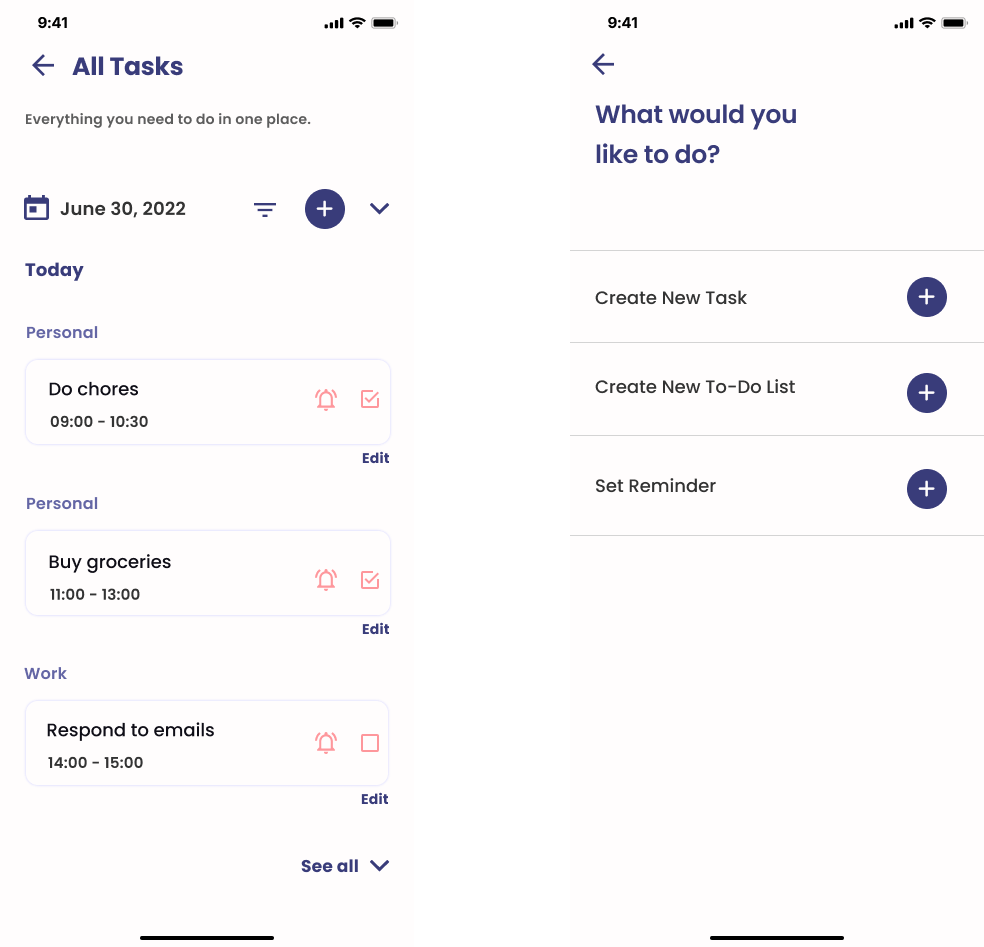
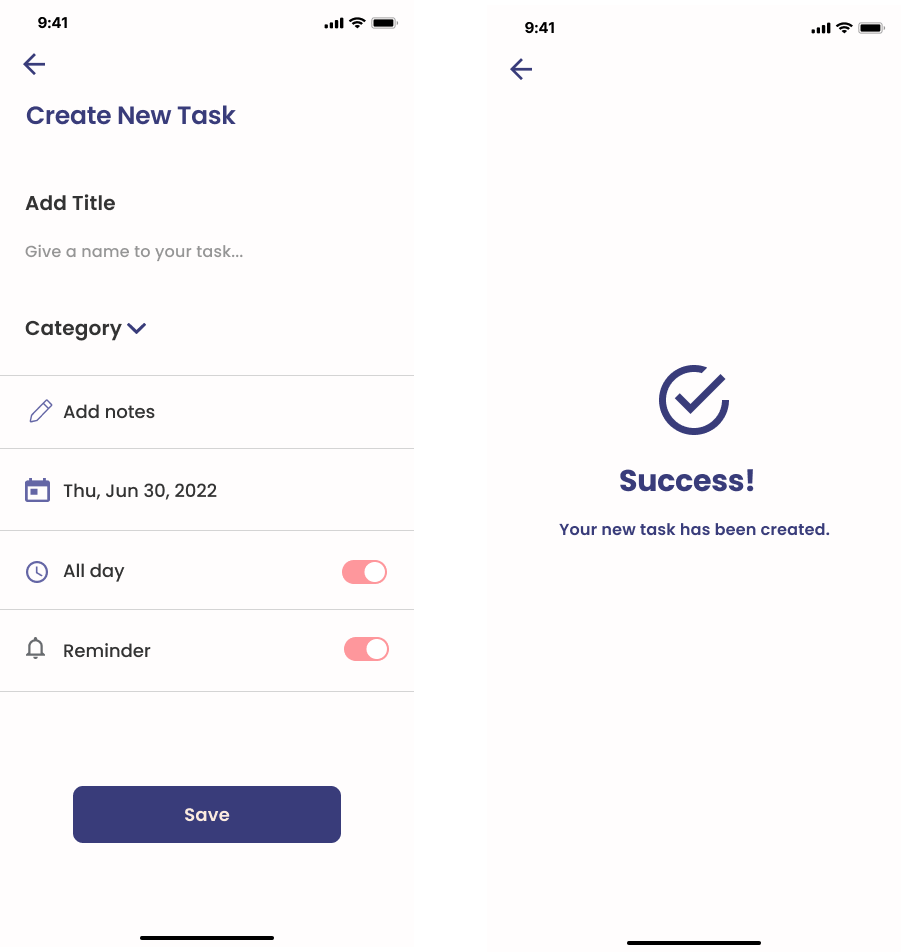
- Editing and Deleting Tasks
Editing could be done in two easy steps.
Clicking on the 'edit' CTA located right underneath each task (as seen in the home and all tasks screens).
Making whatever changes needed to be made.
As for deleting tasks, a trash bin icon was situated at the top right of the screen for easy access.
Finally, they would also always be given the option to either enable a reminder for each task or leave the feature disabled.
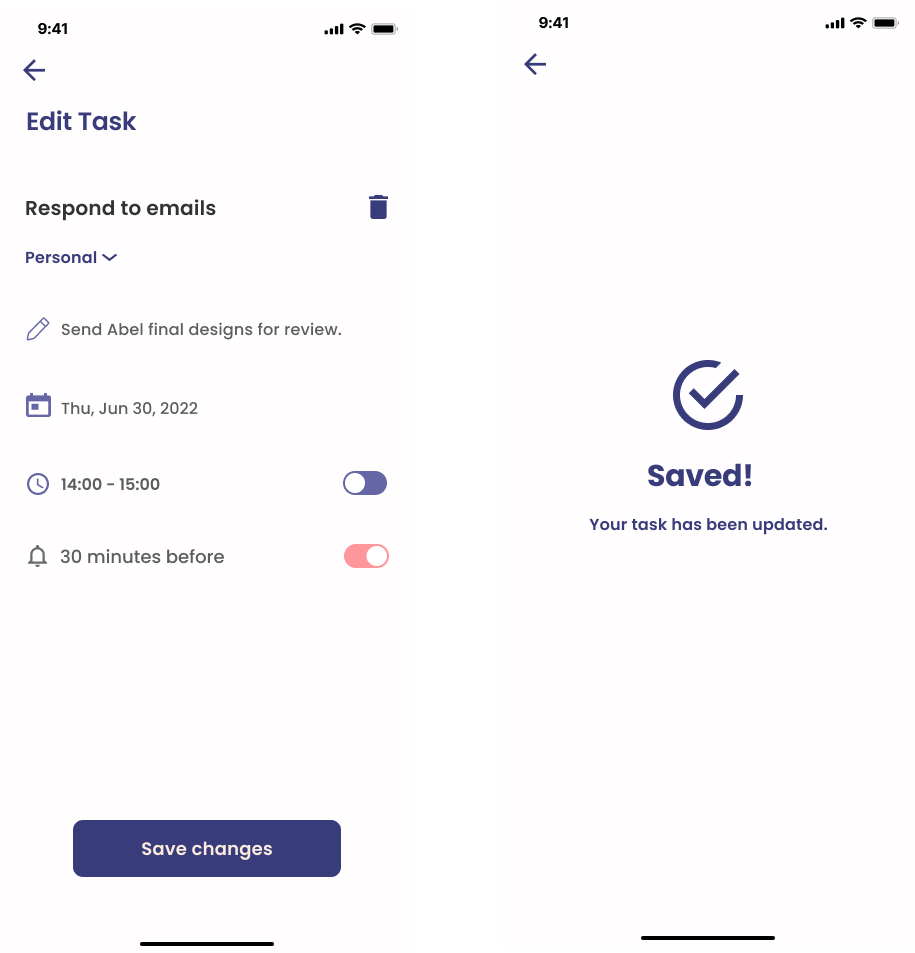
The Shared Tasks Feature
We wanted users to not only be able to plan alone, but to plan and succeed together. With the growing sense of community around us, we found it fitting to introduce an all new Shared Tasks feature.
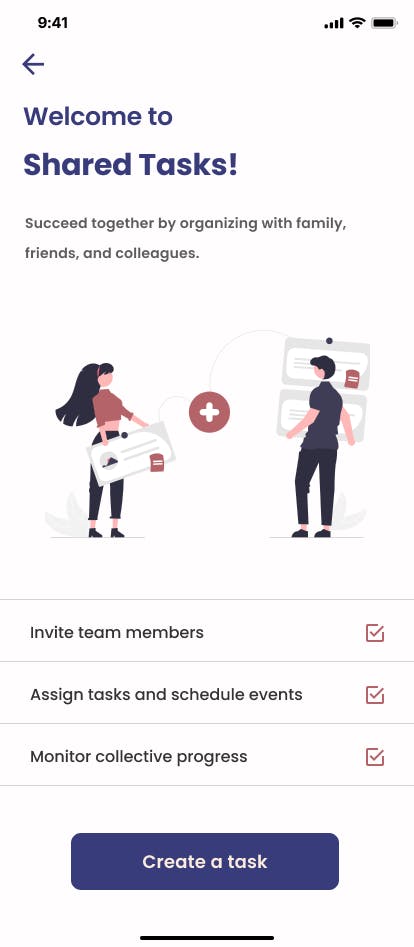
The Shared Tasks feature would provide the users with three main benefits:
- Inviting team members.
- Assigning tasks and planning events.
- Monitoring collective progress.
Setting Up a Shared Task
For the users, creating their first shared task would require them to label their new planning space, categorize said space, invite members and, of course, create their first shared task. They also had the freedom to skip steps they felt like getting to later if they only wanted to get a feel of the feature first.
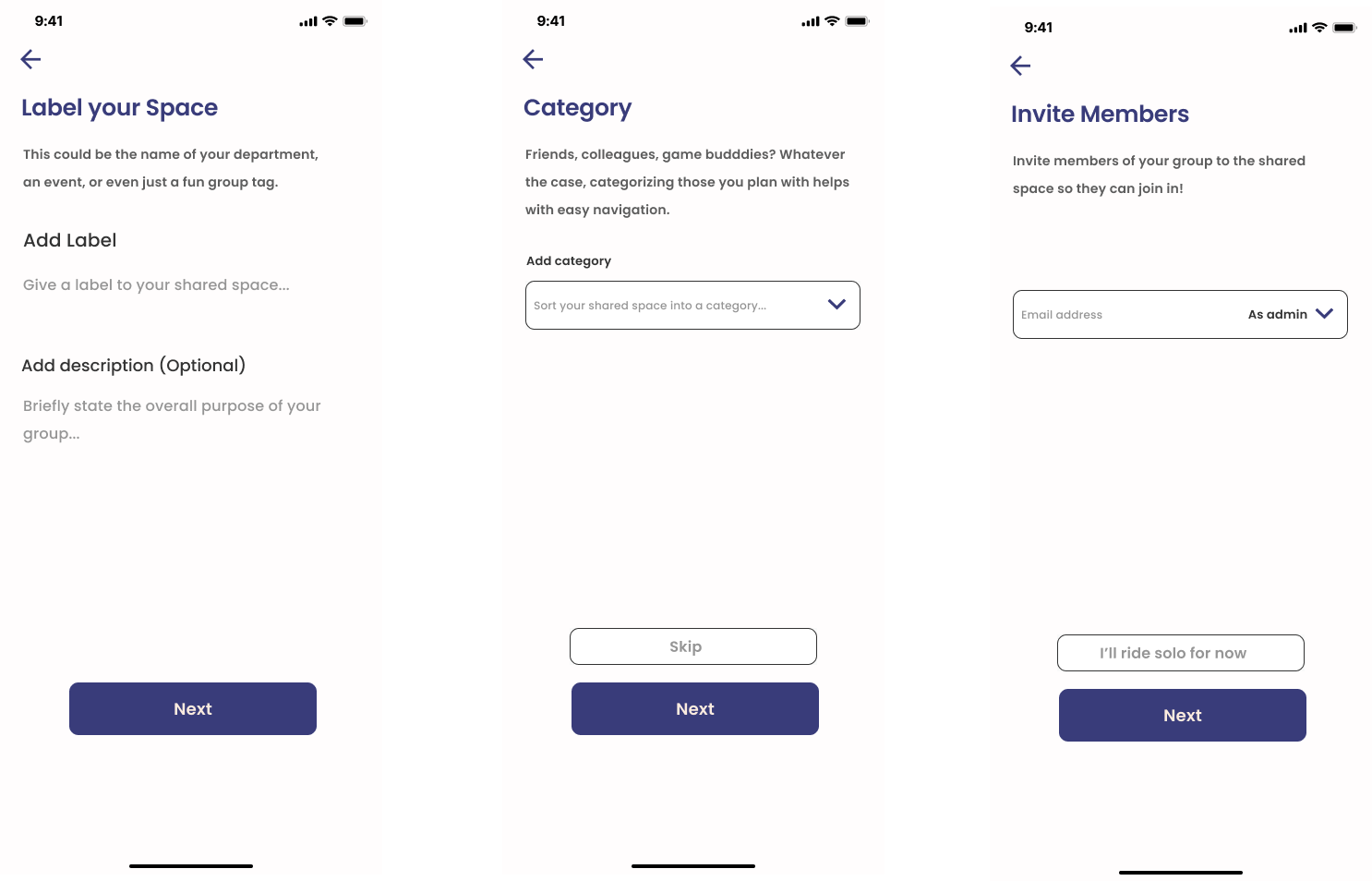
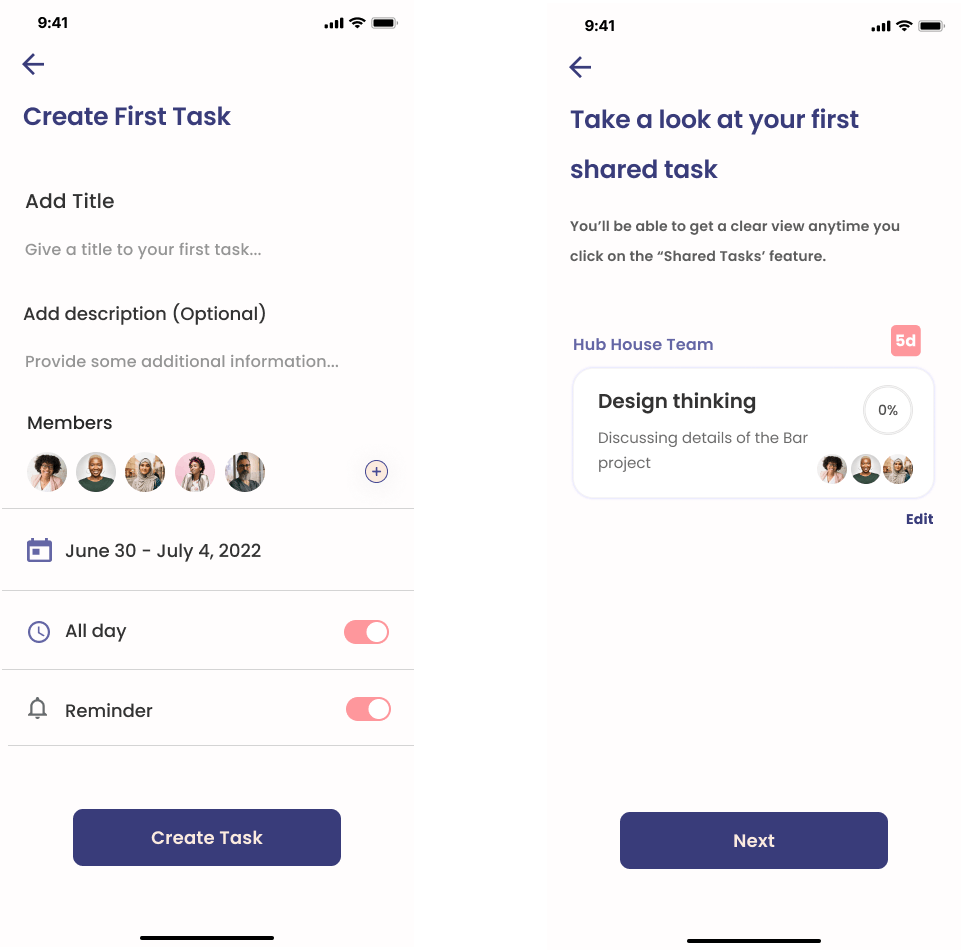
Finally, a congratulatory message is sent to the users for completing the process.
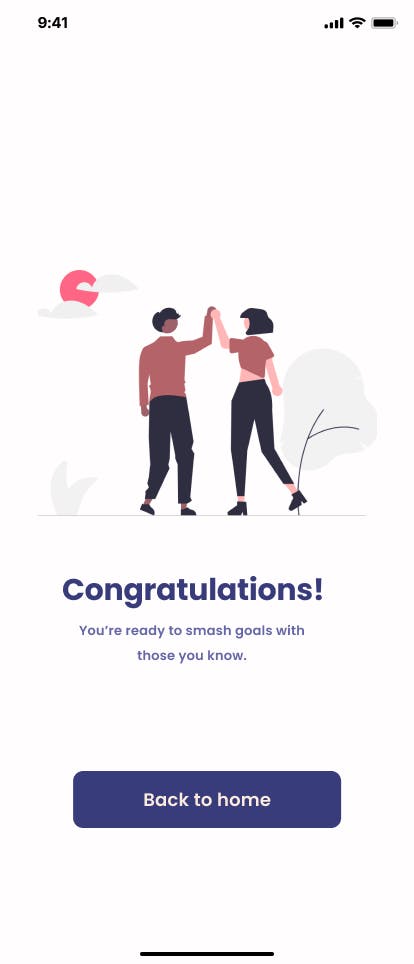
The Bucket List Feature
In addition to creating tasks, we were aware of another integral part of users: their goals. Aspiration in whatever form is almost second nature to humans. Thus, with this feature, we wanted to create a safe space for people to write down their hopes for the future and their desired milestones, as well as update the little steps they were taking to reach them.
After all, the first step to achieving a goal is writing it down.
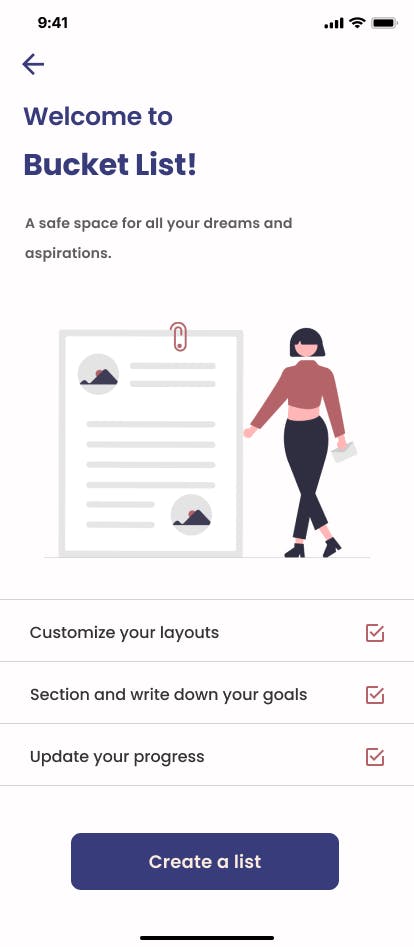
Like its counterpart, the Bucket List feature would provide the users with three main benefits:
- Customizing their layouts.
- Sectioning and writing down their goals.
- Updating their progress.
Creating a Bucket List
For a user to create their first bucket list, they would be required to name the list, section it if they wished to, and choose a layout (digital or pen and paper inspired) that would enable them itemize a few goals to start with. Afterwards, to complete the process, they would get a preview of what their bucket list currently looked like and confirm if they approved.
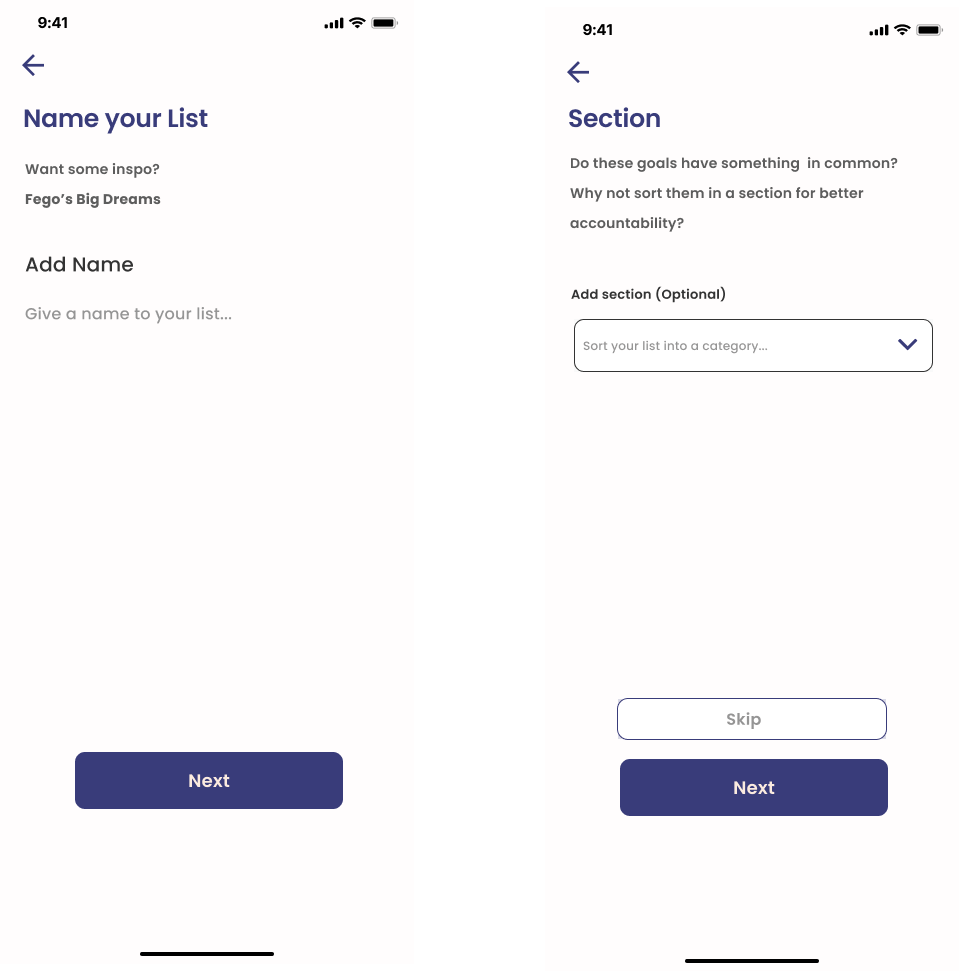
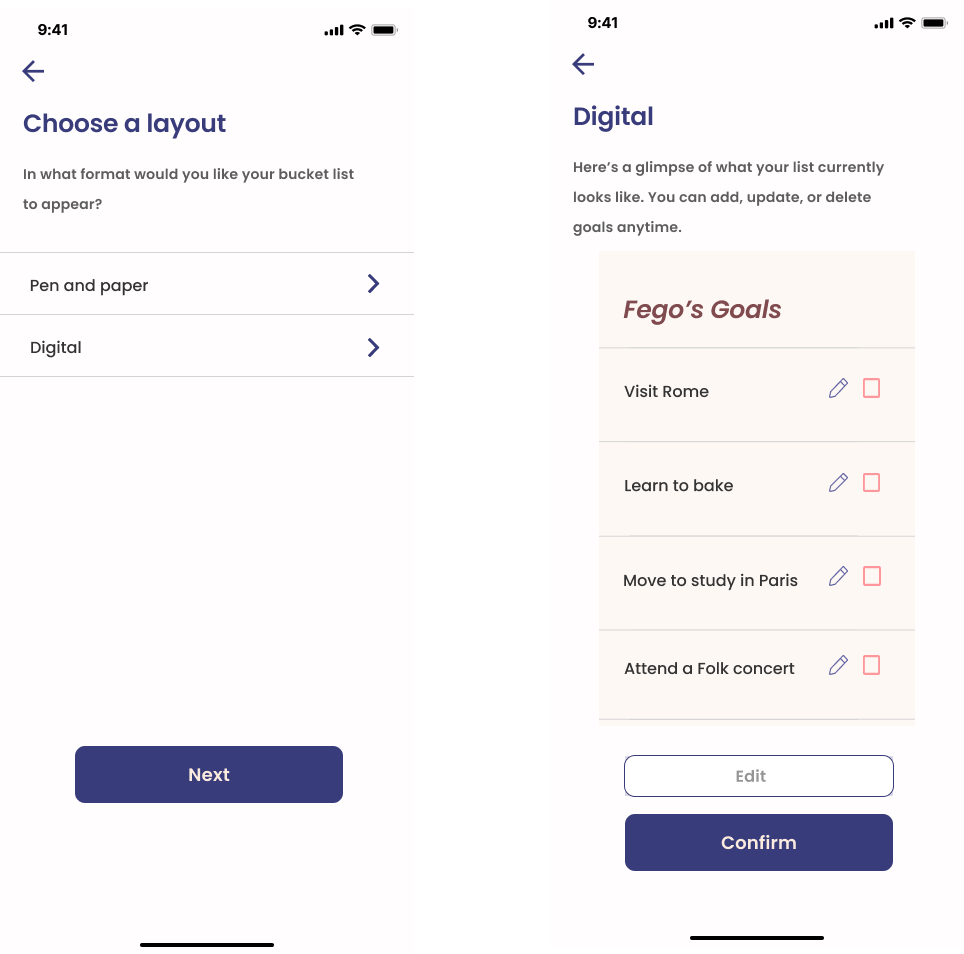
And that's it! Another pat on the back from mind pal.
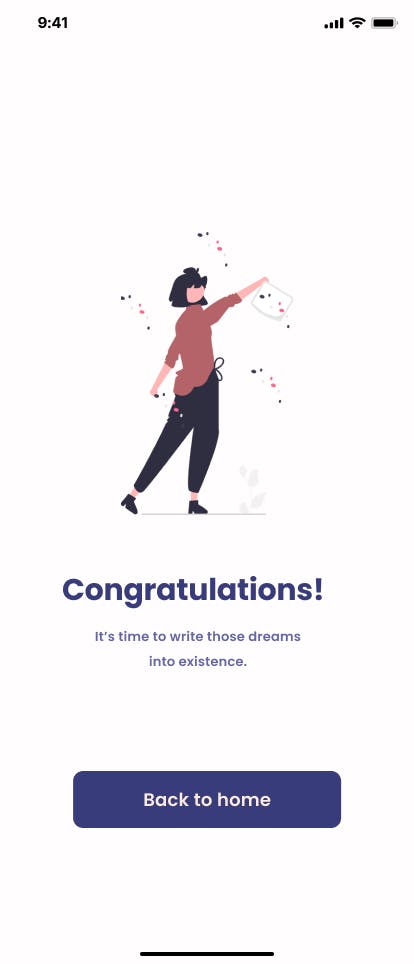
Final Thoughts
All in all, it was quite a lot of work in a short span of time. Still, after the entire process, we felt we had done a good deal to achieve our goal of creating a to-do app with its own presence. With our users constantly in mind, we strove to provide a seamless and worthwhile organizing experience, planning as they would do with a dependable friend.
We certainly look forward to iterating many aspects of this application in the future. However, as for the present, this is how we'll leave you with mind pal.
Thank you for reading!

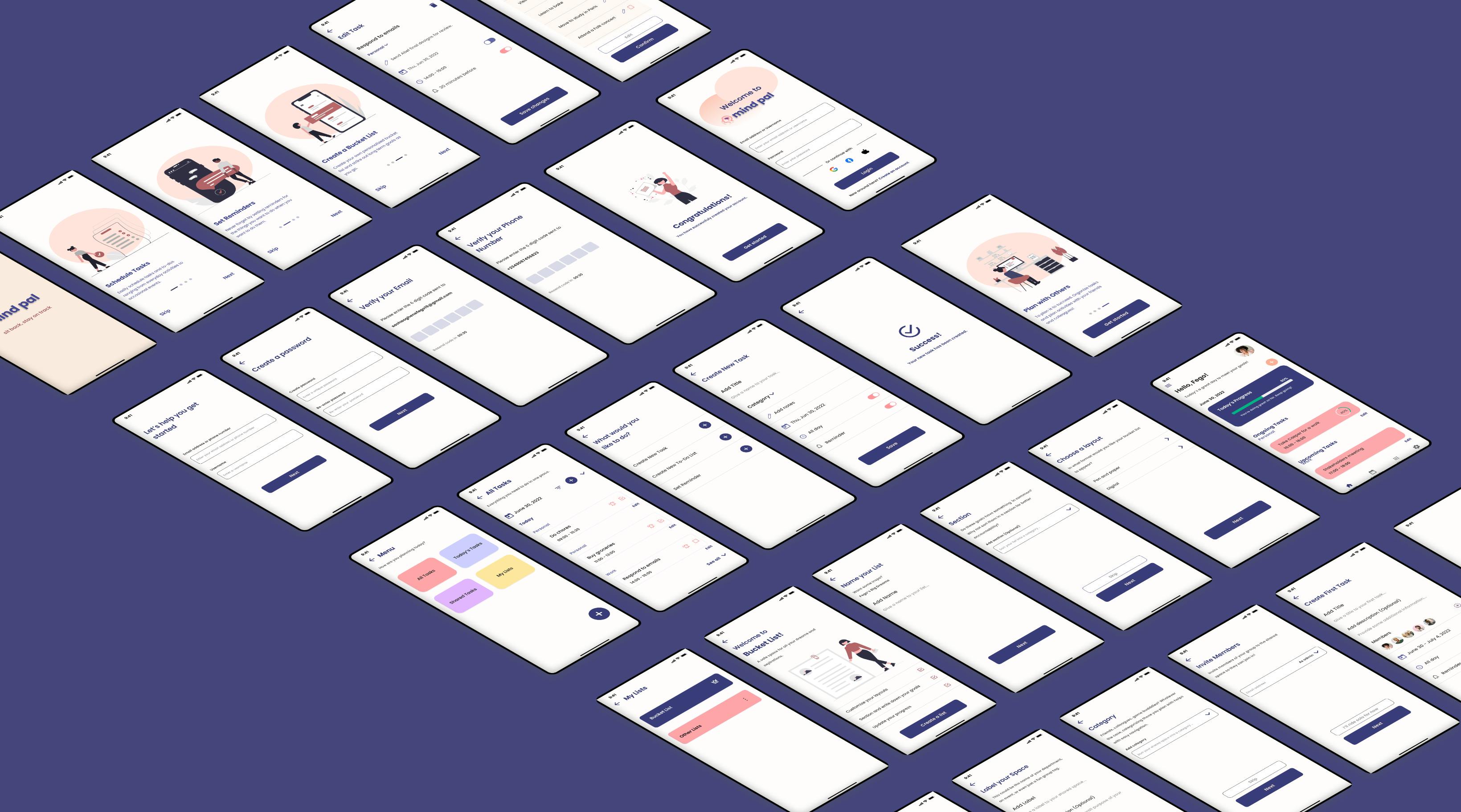
The Team
- Eyimofe Jessica Williki
linkedin.com/in/eyimofe-jessica-w-47a266234
- Hamidah Bamidele-Alao
linkedin.com/in/hamidah-bamidele-alao
- Omega Abah
- Ameenah Ifedamola Hassan
linkedin.com/in/ameenah-ifedamola-hassan-49..
- Ugwuanyi Chimamaka
linkedin.com/in/chimamaka-ugwuanyi-735928240
- Nwankwo Nwachukwu David-Charles
linkedin.com/in/nwachukwu-nwankwo-738908167
- Abigail Onoise
linkedin.com/in/abigail-onoise-29993a241
- Akinremi Pelumi Esther
linkedin.com/in/pelumi-akinremi-9618391a6
- Zuliat Amuda
